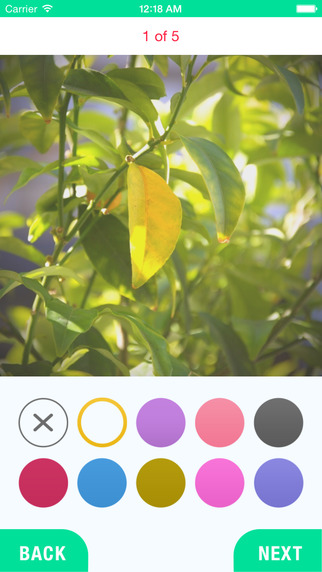GiveMeApps Reviews
AddMood iPhone/iPad App Review
Dec 27th 2014 at 06:47pm by GiveMeApps May Contain Affiliate Links (What’s This?)
Since the proliferation of Social Media in the Mid 2000s and Photo Filter apps of the late 2000s, everyone is trying to outdo each other with the way they deliver their personal content. Whether this means air brushing pictures they dressed up for, adding filters to make their photos sparkle, or have their heads attached to dancing bodies doing Christmas shuffles! What if you had more control over the action? AddMood for iOS allows you to not just add cool filters to your photos and videos, but allows you to build movies and photo collages in a multitrack fashion via later adding a plethora of filters, background music and audio overlays!
Lights, Camera, Action!
Once you’ve read the description of the app, you already know what it’s for, and the startup screen could not be more straightforward. A small icon nestled between the PHOTO and VIDEO lets you access the settings menu with icons for rating the app, sending feedback, and getting app information. Whether you select the PHOTO or VIDEO option, the next few steps are nearly identical. Selecting VIDEO takes you to the filter selection and record screen. Rather than have names for the filters, Add Mood displays two rows of dots containing five colors each. Selecting a color changes the filter. You record your video by holding down the record button. You can either use the front facing or rear camera of your device. What we liked is that you are able to change filters while recording. We had fun going back and forth between color and black and white.
Once you finish recording your video, you are then prompted to add an audio overlay. This accesses your device microphone. You record your voice or any audio in the same way. After the audio is recorded, you get to add background music. 40 different colored dots let you choose between different styles of music to add. We found everything from Reggae to Synth Pop to Indian styled music with tablas. Pretty much everything you could think of can be added to your videos. Once you select your music, you will be prompted to name the video. After that, you can share your work of art on Facebook, Instagram or save it to your photo album.
Verdict
It’s hard not to like AddMood. If you are looking for an easy, fun and creative way to bring your pictures or videos to life, then this app is something you should have in your arsenal. Its Facebook and Instagram sharing capability means that you get to be front and center when it comes to wowing your friends with unique media content. At the price of free, the road to fun can be taken by anyone who has it installed on their device.




 Download iOS, Android & Windows apps!
Download iOS, Android & Windows apps!