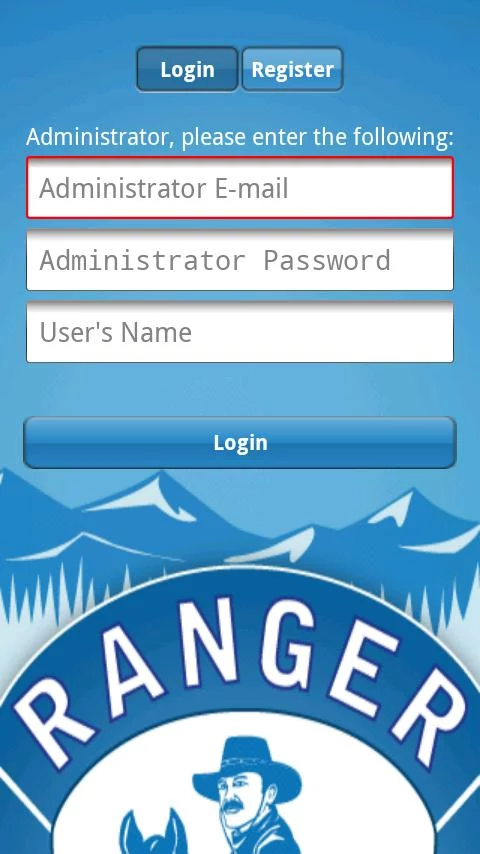GiveMeApps Reviews
Ranger Pro Safe Browser Android App Review
Apr 12th 2013 at 10:25am by GiveMeApps May Contain Affiliate Links (What’s This?)
Enter in the Mobile Devices. Mobile Device security has become a huge priority when dispensing units to employees at various firms and for kids through parents or educational facilities. Whichever category you fall in, you're most likely familiar with filtering software for your desktop PCs and Macs, but what about the mobile market? What sense does it make to have safe browsing software on the desktops when more employees are walking around with iOS and Android Devices? What about the iPads that have been taking over schools and changing the ways students work? There has to be away to keep constituents on task and away from any sites that will compromise productivity or general ethics. Well, here comes Ranger Safe Browser
They Really Mean Safe...
We are supposed to be unbiased in reviews, but after registering with Ranger Safe and playing with the configuration, we heard a chorus singing "hallelujah". Seriously. You register, and are then sent an email with instructions on how to configure the software. Ranger Safe touts this as being able to be completed from "anywhere in the world". That's because it can be done from any device or computer and not just the parent device.
The online configuration panel lets you white-list sites, block sites, block certain keywords, check browsing histories as well as configure many other countless parameters. To have it work accurately, at least on the iOS version we reviewed, the instructions make it clear that certain functions on an iOS device must be disabled. We did this and things ran flawlessly.
Having this app available is a god send and brings your mobile device the same functionality we'd expect from high priced software for powerful desktop computers. Think of all of the applications. A parent purchases a new device for their child and can configure this prior to giving it to them. The parent has access to the browser's limits and can further restrict at their will. Same goes for the employers. We usually give up to 5 stars, this app deserves 10. Did we mention it is free? Go for it!




 Download iOS, Android & Windows apps!
Download iOS, Android & Windows apps!