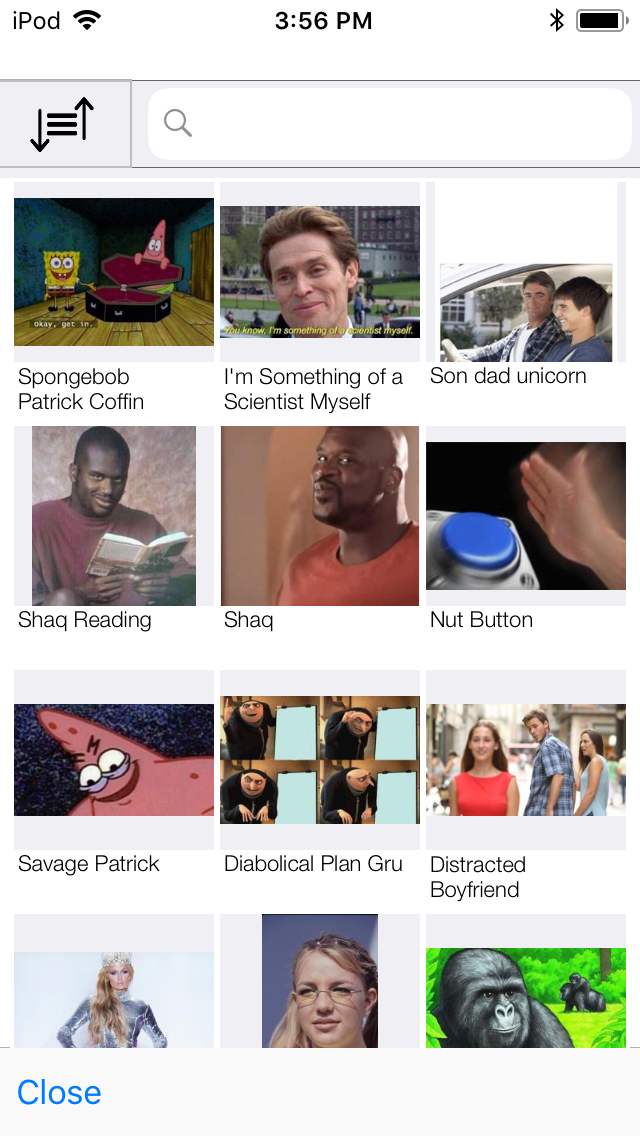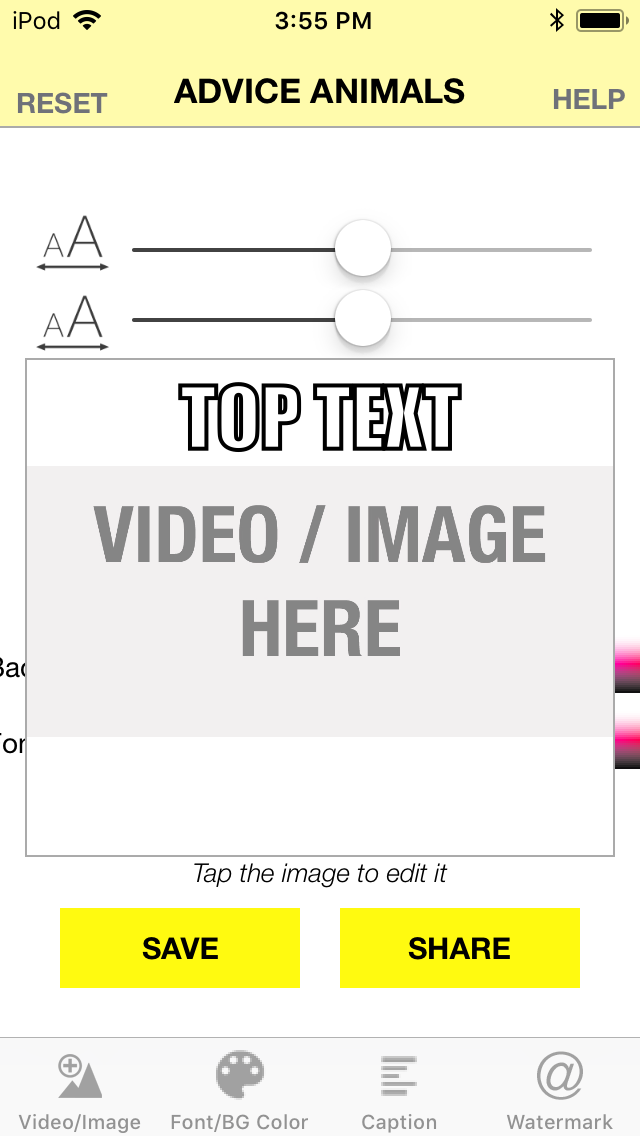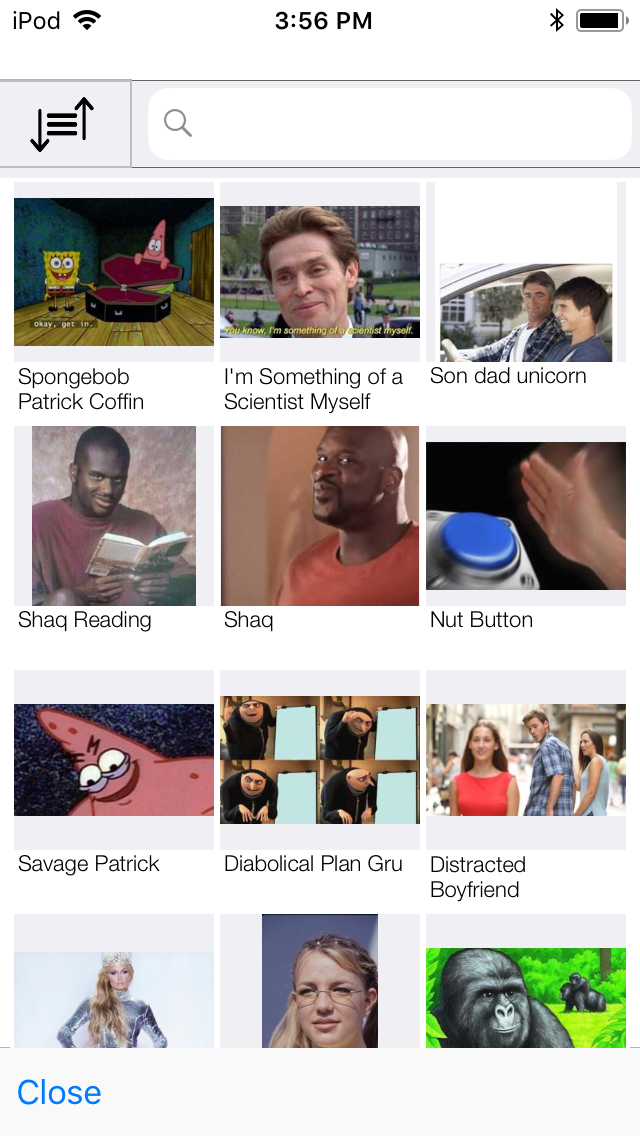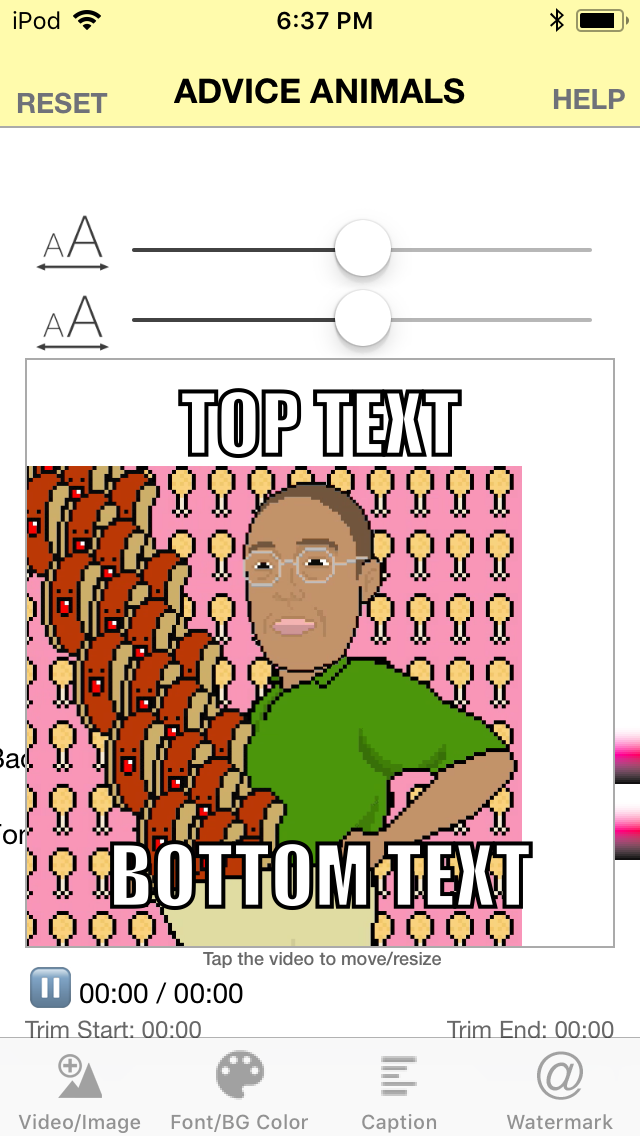GiveMeApps Reviews
Meta Meme iPhone/iPad App Review
Jul 15th 2018 at 08:16pm by Harold Everton May Contain Affiliate Links (What’s This?)
I can't get through a day on Social Media without coming across at least a few memes. If you've been living under a rock, "Memes" are images which usually contain top and bottom captions to convey some kind of message. Memes have been popular online for as long as I can remember, even the earliest days of the world wide web (remember when they used to call it that?). Some of them were gut-busting hilarious, while others were controversial enough to change public opinion on key issues and famous people. If you've ever wanted a piece of that meme making action, your only option once upon a time was to download an image on your own and use a cumbersome image editing program. Since then, there have been a slew of meme generating apps, but very few if any have been as easy to use and allowed for as much customization as Meta Meme.
See Also: Tweet Memes (iPhone/iPad)
Meta Meme: Video & Image Memes for iOS is like a meme generating assembly line, giving you control over just above every minute detail of a meme until you are ready to share it with the world. You're not just relegated to images either, you can as the title of the app implies create Video Memes also. Neat!
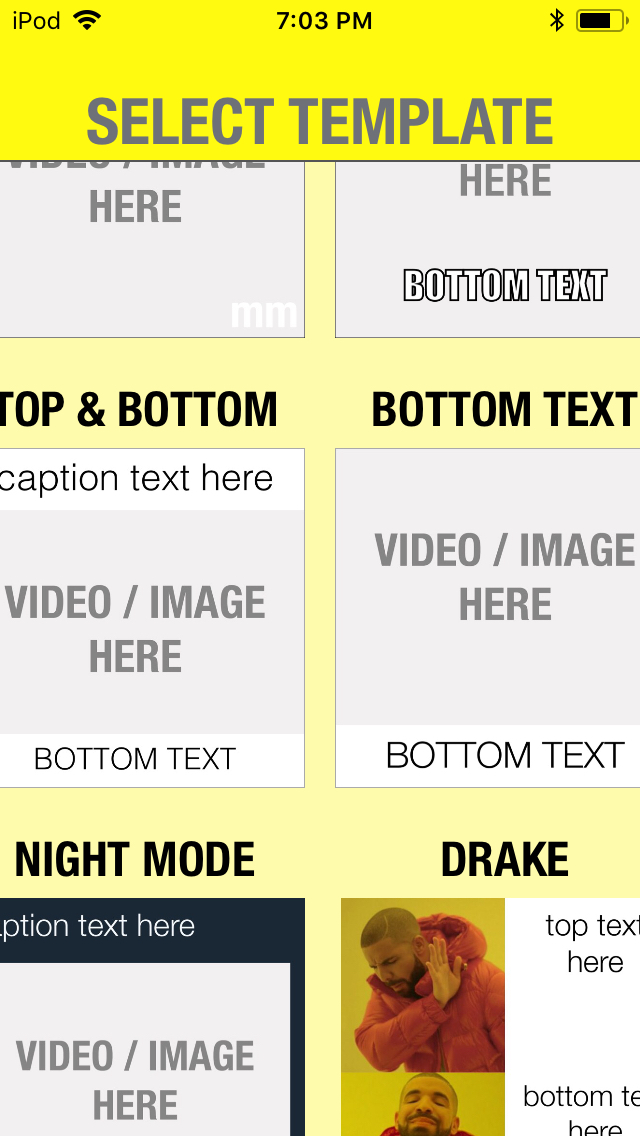
Getting Started
Installing and starting up the app is a piece of cake, no account creation or logins necessary. Your start screen puts you in the driver's seat immediately. You are given a set of blank templates and premium templates to choose from (more on premium stuff later). Clicking on any of the blank templates prompts you to begin creating your meme. The differences between the blank templates consist of text positioning around, above or below the meme image.
Sliders above the meme preview area allow you to adjust the font size for the caption. In most cases, you'll have up to two positioned captions. Memes are supposed to get the point across fairly quickly so there is no need to crave more than say three lines (even that is pushing it, memes are items you view, share and then move on from).
See Also: Glyffy (iPhone/iPad)
Creating The Meme
Once your text is set, you then choose your image. The free templates allow you to choose images from your photo album. This is nothing out of the ordinary. Whether you go with one of your own pics or some image you found online and downloaded to your photo album, you're in business. Upgrade to the Pro Version however and you get access to literally hundreds of popular meme images. Some of the images include "Shaq Reading", "Nut Button", "Woke Brittney", "Dancing Hot Dog" and "Brace Yourself X Is Coming". Remember, we said hundreds. See our video for our long scroll to the bottom of the available images.
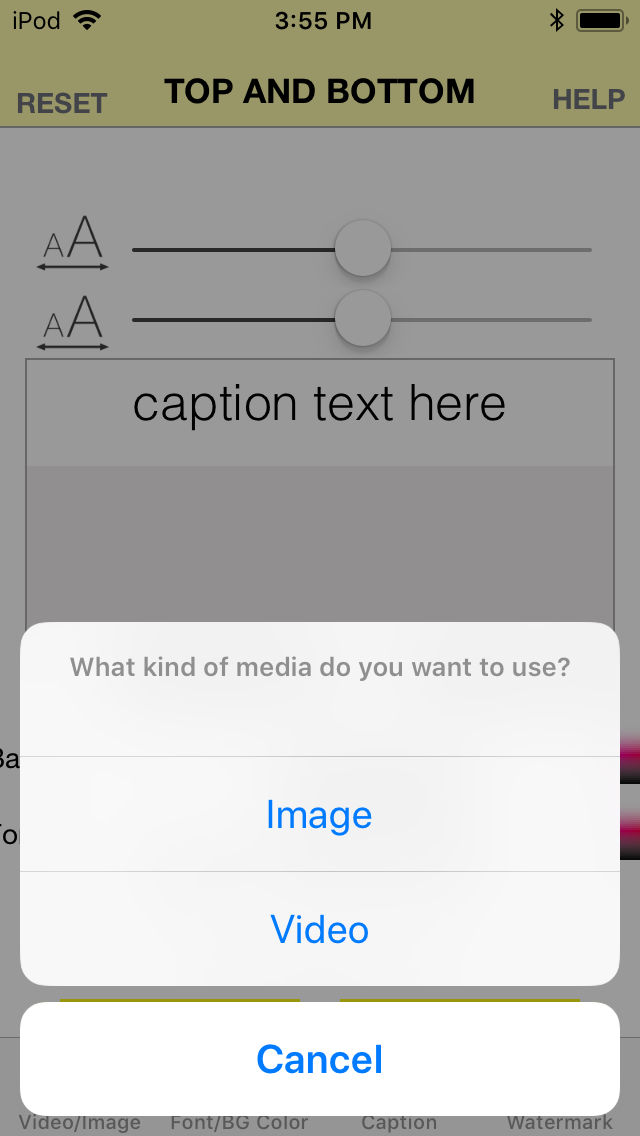
Gifs & Video
Video is a bit more involved. If you want to create a "Video Meme" or GIF meme, you can use videos your Video Album, or drop in a video URL (more complicated). Once you drop in the URL, if it is downloadable, the video will become the backdrop and you can add your captions. You can also opt to enter a Keyword. Keywords will do some of the work for you. The app gives the example of "Dank Meme" as a keyword. We typed that in an instantly, the GIF appeared. You can even trim the GIF or video so you get exactly what you want in your meme. It doesn't get any easier than this.
Bottom Line
Is Meta Meme better than other meme generators? The free version is pretty competitive as you can create your memes from scratch. It just requires a little more work from you. You have to supply the images, videos or GIFs. There are free apps that give you popular memes, however the ones that we've reviewed have only a few images, and limit you to one font. Meta Meme however lets you use any font on your device, change the size and color of the font and gives you all of the control we mentioned above.
Sell Apps And Keep 100% Of Your Profits! Join GiveMeApps Today!
The free version of the app is also ad-free! $2.99 isn't much to ask considering all of the images, templates and functionality which gets added on top of that. All things considered, if you are meme obsessed or just want an easy to use tool to create memes quickly, Meta Meme should be on your short list.
Like This Article? Chat About It And More In The GiveMeApps Community!




 Download iOS, Android & Windows apps!
Download iOS, Android & Windows apps!