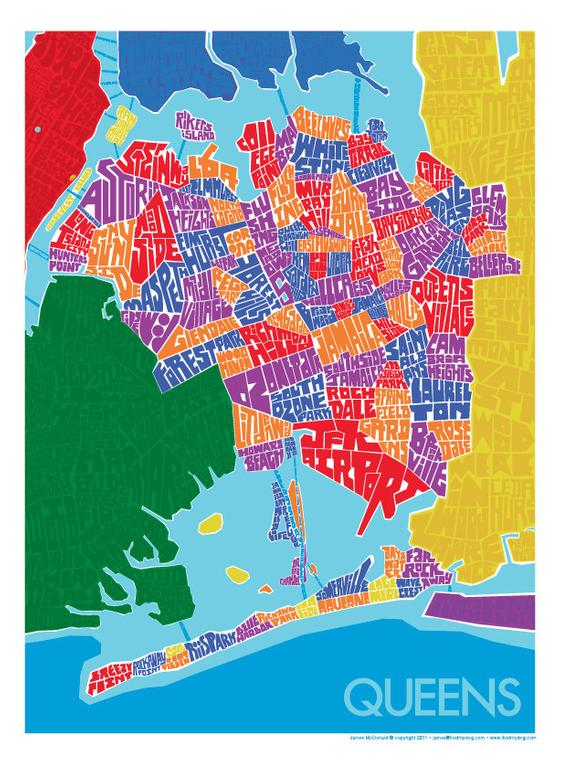GiveMeApps Reviews
Ring My Barber Android App Review
Dec 27th 2019 at 09:13am by Queens King May Contain Affiliate Links (What’s This?)
Us much as us men hate to admit it, our haircuts are on par with our female counterparts going to the salon. Grooming is high up on our lists and getting our regular haircuts are high up on our lists of priorities. Unfortunately, the experience of waiting to get our haircuts is not as exciting. It's not uncommon for a man to walk into a barbershop and wait, and wait, and wait some more to hop into the chair. Ring My Barber for iOS and Android aims to change both the way you approach looking your best and the way Barbers worldwide do business.
See Also: Scenario App (iOS)
If you're lucky like myself, my barber works by appointments. It's why I've been his client for seventeen years. Most barbers do not work this way however. Most take walk-ins. This has its benefits, but clients like predictability and the ability to plan their days without giving up hours waiting. Ring My Barber brings this organization and possibility to both the Barber and client. In either scenario, you have to register in order to use it. Registration is free. Because this app targets both audiences, we will cover each side of the app separately.
The Client
After you register, you are prompted to invite your barber or stylists. This was confusing at first because initially you might expect there to be a pre-populated list of barbers in your area. This may change in time, but as many barbers still work by walk-ins, the idea is you would invite your barber so they can start using the app. Once your Barber accepts the invite, or registers themselves, you can begin booking appointments. Provided the Barber set up services, you can select one of their services and then book the date and time you wish to come in. If you say wanted a Shave and they charged $15 for it, you would see that information their list of services.
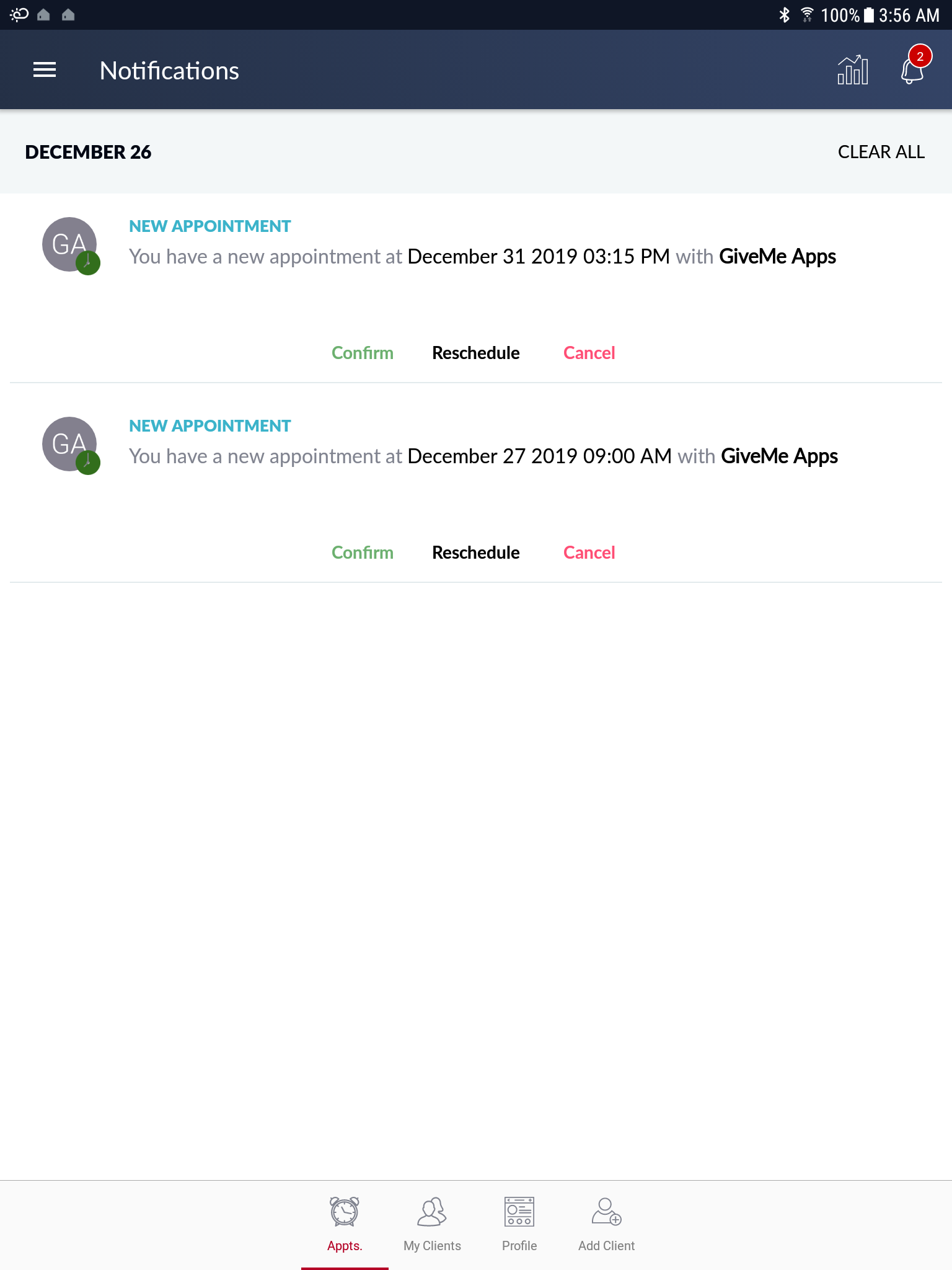
Here you can see appointment waiting for confirmation by the user
Once set, you can choose to receive notifications reminding of you of your appointment. You can choose to receive these reminders a week, a few days or a day before just to make sure you make your appointment. What makes things even more convenient is that you can actually pay through the app. As a rule of thumb, even though I've had my own barber for almost two decades, I still pay after the service has been rendered. You can still do this through Ring My Barber.
The Barber
Things get even more interesting for the Barber side of the app. Ring My Barber is more than just an appointment scheduler. After all, if it were just that, then you could use the stock scheduler on your device. It should be noted that there is a monthly fee for using the app as a Barber, but you do get a free month trial so you can try it out to see if it is worth your while. Once you agree to the month trial, you can dig in.
See Also: Alarm Clock Ultra (Android)
As with the client side, you are prompted to invite clients. Once you populate your client list via creating profiles and entering phone numbers, you can choose clients to build up your schedule. When you book a client (or if they book you), they receive a notification requesting that the confirm the appointment which is a nice touch. This allows for communication without having to make the phone call. When you book the client, their appointment is set, but the app indicates whether or not their appointment was confirmed, which is great for forgetful or habitually late clients.
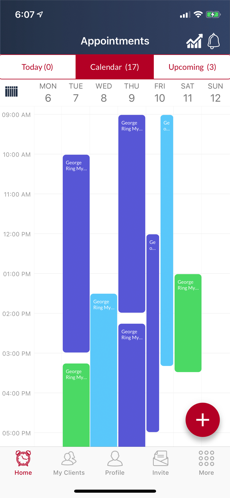
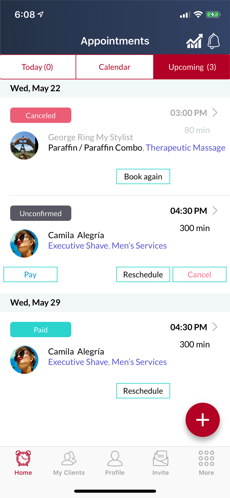
Schedule graph and overview of requested services done intuitively
You can add pictures to clients so you can get a quick snapshot in the form of a bar graph of your daily schedule and get an idea of what your experience for that day will look like which provides a great visual (another nice touch).
Setting Up Your Services
The services area is where you can indicate which services you provide. You can set up as many as you like. When setting up services, you enter in the price, the days of the week that service is available, and the duration of that service. As an example, you may book fifteen minute appointments for shaves and half hour appointments for full haircuts. Services have color coded tags also for the purpose of categorization.
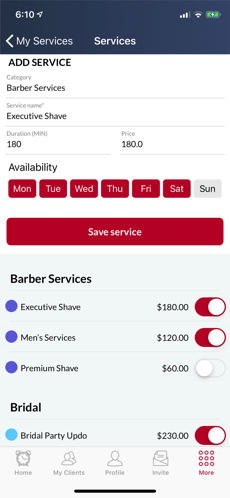
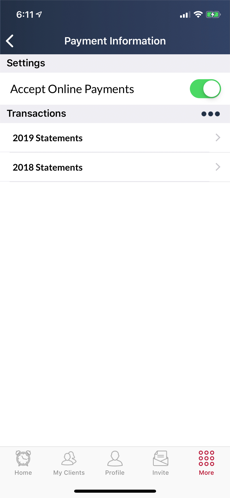
Creating services and managing online payments are both simple
You may have premium services for example. The service area of the app lets you set all of this up. When the client logs in, they will see these services and select them when requesting a booking. You of course can include these in booking requests and push them over to the client for confirmation.
Sell Apps And Keep 100% Of Your Profits! Join GiveMeApps Today!
Perhaps the most convenient feature for both parties is the ability to accept online payments. Every industry is moving into the mobile age and the hair stylist industry is no exception. A lot of customers, particularly younger ones would rather not walk with cash. Ring My Barber allows you to accept mobile payments and also review annual statements so you can keep track of business and assist in reporting your earnings to tax authorities.
Verdict
After almost two decades of going to a barber who works exclusively by appointments, I know the pluses and minuses to this workflow, but the positives outweigh the negatives by a long-shot. Ring My Barber showcases the magnitude of order, efficiency and convenience working by appointments can have on both the workday of the Barber and lifestyle of the client. The developers thought of just about everything a Barber who might be on the fence would need to make the transition to working by appointments or who is looking for a more efficient way to run their business if they already work by the appointment model with minimal financial commitment. For the client, nothing beats being able to book appointments or move appointment without having to interrupt your barber while working, all from the comfort of your mobile device. We say that if you haven't checked out Ring My Barber, you are missing a serious game changing app!
Like This Article? Chat About It And More In The GiveMeApps Community!




 Download iOS, Android & Windows apps!
Download iOS, Android & Windows apps!