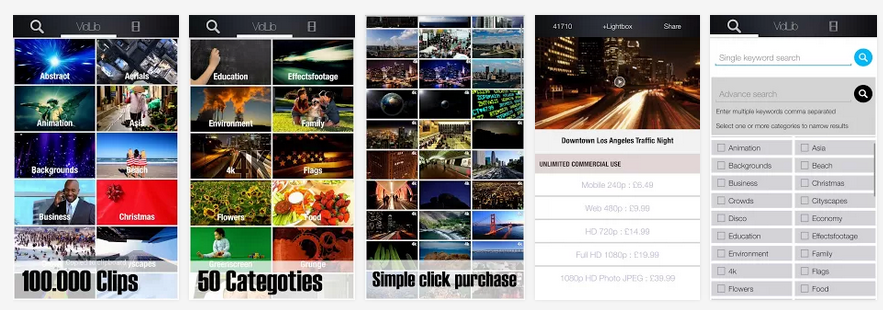GiveMeApps Reviews
Vid Lib. 100,000+ Clips Android App Review
Sep 21st 2013 at 01:59pm by GiveMeApps May Contain Affiliate Links (What’s This?)
When something sounds too good to be true, either it is, or you need to investigate more. Stock photo and video clip sites have been all the rage for some time now. These are sites where visitors pay a fee for the usage of royalty free video footage or photos. These can be anything from a picture of people sitting in a business meeting, or a time lapse video of the sunrise over the New York City skyline. These sites have literally millions of photos uploaded by the parent site or by members who are looking to make a quick buck via royalties.
Fast forward to September or 2013. Mobile devices rule the roost over desktop. While those sites mentioned earlier or navigable on your smartphone, there are better options! Vid Lib by Video Clips Ltd promises over 100,000 clips starting at just $1 in an app on your Android device? Too good to be true? Let's find out.
Enter Vid Lib
There are several ways to get started. One could create an account using a standard Email registration or by connect via Facebook. We opted for the former. You could forgo both and login using "Guest Pass". This is very convenient (a huge plus and thoughtful on behalf of the developer).
Once in, you immediately presented with a lovely laid out selection of clips to browse displayed as thumbnail tiles. Swiping up or down will allow you to scroll through clips. This is analogous to the newsfeed on many social networks, showing you popular and recently uploaded items. Clicking on a tile will show you a) the clip itself b) the title and c) options for better quality renditions of the same footage for commercial use above the standard $1.
The $1 asking price is for the hobbyist. If you intend to use the clip for commercial projects, expect to pay anywhere from $9.99 for 240p quality, to $29.99 for 1080p. Other options are available. No reason to cringe. We need to point out that competing websites will charge over $100 for the same quality. After browsing many sites over the years, my mouth hit the floor because of the low prices.
Selection
Another amazing point with this app is that the majority of the clips we've come across were NEW. While we don't claim that all sites share the same footage, many of the items we've found elsewhere are similar, old or are the same. This may be due to contributors having accounts on multiple sites. We can say confidently that we were happy to see a lot of new items in Vid Lib which makes the app much more appreciated and valuable.
Browsing
Browsing and initiating Searches is another strong point of this app. You can type in keywords and go. You can also narrow down searches by selecting categories or entering multiple keywords with a comma. Categories include Retro, Romantic, Sport Fitness, Time Lapse, Water and many more. The search page is very neat with categories laid on tiles which can be checked off. Pressing the magnifying glass after entering your search item(s) starts your search.
After you initiate your search, clips are displayed as thumbnail tiles in the same format seen when the app is opened. Searching is almost just as fun as previewing clips!
The Menu
Pressing the menu key on your Android device brings up the main menu for the app. From here you can search, browse categories, download purchases, contribute videos, check out the License Agreement, contact the Developer and logout of the app. The fact that you can contribute videos makes this as good, if not better than the many existing stock video and image websites.
Conclusion
We literally could write about this app all day. It is a hit. If we could give this 80 out of 5 starts, we would. It is elegantly designed, packed with clips, most of the clips are new/modern, it is easy to browse clips, easy to get around the app and gives the user exactly what they want. If you don't like what is available, add your own. Even if you are not a videographer, the free download is worth the effort.
GMA




 Download iOS, Android & Windows apps!
Download iOS, Android & Windows apps!