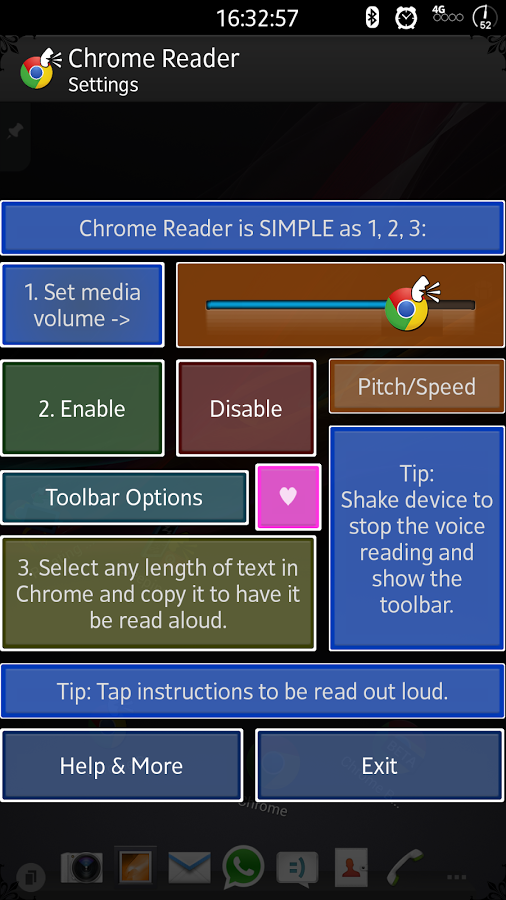GiveMeApps Reviews
Chrome Reader Voice Android App Review
Apr 13th 2014 at 10:31pm by GiveMeApps May Contain Affiliate Links (What’s This?)
One sure way to recognize that you’re living in the 21st century is to pay attention to how much voice driven software and hardware has proliferated the market. At lightning speed, more and more software is becoming depending on voice, be it to accept commands or communicate to the user. Supermarket Checkout Machines, Hands-Free Texting Apps and Car Navigation Systems all come to mind. Technology Discovery has put out an app that aims to give your eyes a rest and let your ear do all of the work when surfing the net with their new Chrome Reader (Voice) app.
What Is Chrome Reader (Voice?)
Chrome Reader has one purpose, and that is to read aloud text copied within the Google Chrome Browser. Rather than sifting through a bunch of text and content, you could copy the text you want to hear, and then put your device down to take care of other tasks. Who isn’t multi-tasking these days? The app allows you to control the speed at which the text is read as well as the pitch which makes for some interesting results.
In Practice
Tapping on the Chrome Reader icon brings up a menu which presents all of its functions. Tapping on “Enable” will put it to work in the background. The app waits for you to open up the Chrome Browser so it can get to work. Once you open Chrome, tapping and holding the screen for a few seconds will bring up text selection bars. By moving the left or right bar, you can increase or decrease the amount of text you wish to copy. Once you are satisfied with the amount of text selected, pressing the COPY icon at the top of the screen wakes Chrome Reader.
It really is as simple as that! All of the copied text will be read aloud to you at the speed and pitch you set in the app’s parameters. You can even save the We found the reading to be smooth and fluid and enjoyed the natural pauses at periods and commas. If you find that you are satisfied with the content read aloud early, shaking the device gets the app to stop as well as save the previously read text as an audio file for future reference! The audio save feature in our opinion, is the strongest point of the app.
Verdict
Chrome Reader will be useful for those doing research in the midst of other activities. We like to think of this as the Hands-Free app for the web. Though your hands are involved in selecting text, once you find what you need to be read aloud, you can free yourself up for other activities. With its easy to use interface, pitch and speed control, as well as its social sharing capabilities, we believe this app will be a helpful and useful tool for many.
GMA




 Download iOS, Android & Windows apps!
Download iOS, Android & Windows apps!