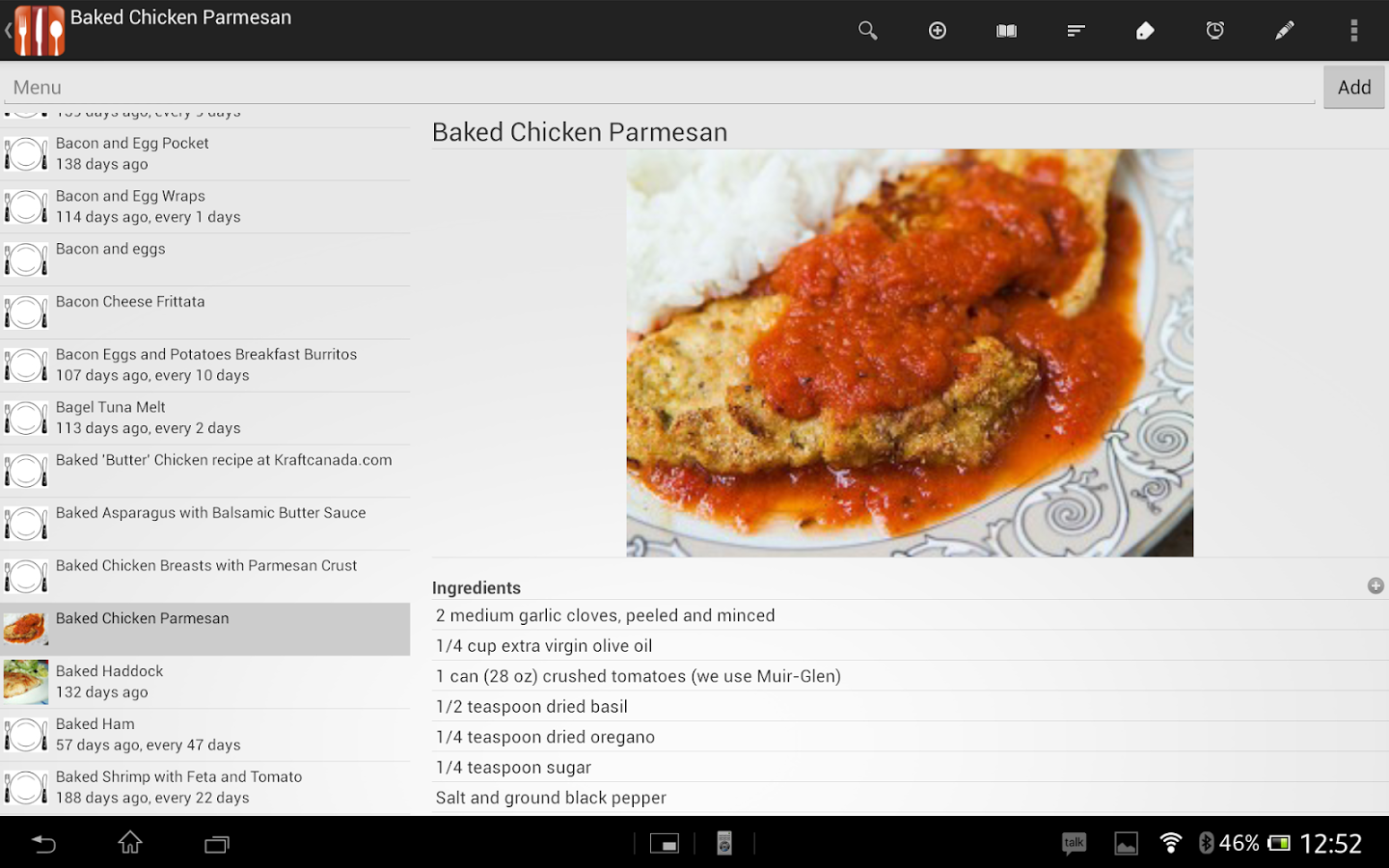GiveMeApps Reviews
Food Planner Android App Review
Dec 27th 2014 at 04:10am by GiveMeApps May Contain Affiliate Links (What’s This?)
The idea of everyone being on the go is no stranger to the common individual. Therefore, as much as we have our eyes peered to our mobile device, it should be no surprise that if something isn’t on our devices, we may inadvertently forget about it. Unfortunately, for the warrior who is always on the go, what we put in our bodies may be sacrificed. Diet is extremely important to our well-being day in an day out and should be high on our list of priorities. Thankfully, Food Planner, an iOS and Android app allows us to put together meal plans, comprehensive grocery lists, and access recipes from all over the web all from one place.
Plan It
The main area for the app is straightforward with several options notated via icons. From the startup screen you can access the following items: Planned Meals, Recipes, Groceries, Inventory, My Meal Plans and the FP Store. There are several function icons on the bottom of the screen along a gray strip which will allow you to get Help, toggle specific preferences, upgrade to the PRO version to remove ads, create a TO DO list, contact the developer, sync devices and backup/restore.
Planned Meals lets you set up Meal Plans by the week. By tapping on any date, you can add Breakfast, Lunch, Snacks, Dinner or Plan All Meals. Once you select the Meal Type, you can then add recipes or import recipes from anywhere on the web. Icons on the gray strip along the bottom of the screen let you save meal plans, sort them, search for strings via tags and manage tags. The power of the app for us lies in the import recipe functionality. If you decide to add recipes from the web, you have access to scores of recipe sites all laid out alphabetically in your region, and from there you have an additional list of international recipe sites. Importing recipes are as simple as clicking the site that you like and then clicking on the recipe therein that you like. From there, all of the ingredients for the said recipe will be imported into the app. These can be transferred over to the grocery list section.
The grocery list section is just as powerful. You can cross out items to alter recipes and to streamline your shopping experience. You can also add or remove items from your inventory to further simplify your shopping experience. If this isn’t enough, you can head over to the FP Store to purchase meal plans. Most are in the $1-$5 range. You can find meals plans in every category from Vegan and Body Builder Basics to Homemade Meals On A Budget and Pesco-Vegetarian.
Verdict
It is impossible to discuss every feature within Food Planner in a short review like this one because an app like this has so many uses, some of which may be beyond what the developer intended. Whether you are a dieter looking to shed some weight, a body builder trying to put on mass or an on the go single parent who doesn’t wish to forget to pick up grapes and carrots, this app will have something that you will find useful, even in the free version.




 Download iOS, Android & Windows apps!
Download iOS, Android & Windows apps!