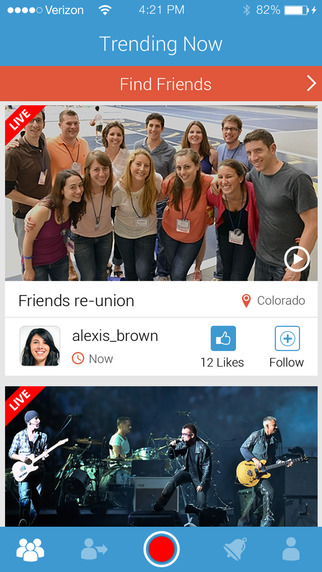GiveMeApps Reviews
LiveFromMe iPhone/iPad App Review
May 17th 2015 at 02:11pm by GiveMeApps May Contain Affiliate Links (What’s This?)
There was a time when being on Television was a really big deal. You had to know someone in the business, have lots of connections or be in the right place at the right time. Technology has gotten to the point however where those strokes of luck are no longer necessary. With the right content, you can go viral and become famous within minutes, the landscape has just changed. While YouTube, Vine, Instragram and Facebook have dominated the landscape with respect to creating and sharing content a new contender ups the ante by allowing you to do a live broadcast from your device!
Hereeeeee’s You!
After setting up an account and then linking the app to your Facebook or Twitter handle, you then summon friends on your existing networks to receive notifications whenever you create a broadcast. LiveFromMe is a social network in itself. You can follow other users, view their profiles and content. Setting up your profile is as easy as adding a profile pic and playing with parameters. Once this is set up, all that is left is to create your broadcast.
Lights, Camera, Acton
A giant red button on the bottom center of the screen is all that is needed to create your broadcast. From here you can share your live stream, name your live stream, choose whether you are using the front or rear camera, use flash and choose whether your stream is public or private. The latter lets you share your content with only a select few members of your choice. When you’re ready to begin, a countdown is displayed and voila, your stream begins instantly. Pressing the red button again stops the live stream. Pressing the home icon on the left of the display brings you back to the main screen.
Verdict
LiveFromMe has a lot of potential. The most recent update added some bug fixes and enhancements to the UI. We figured things out pretty easily and creating broadcasts were a cinch. We would like to see further enhancements to the UI for a more modern look, but the core functionality is a hit. LiveFromMe can go way beyond entertainment, though that is the focus. Integration with other social and video networks we believe would make this app a huge hit because while video is a hit everywhere, now that devices and networks are fast enough, Live Streaming is the next frontier. We love the concept.




 Download iOS, Android & Windows apps!
Download iOS, Android & Windows apps!