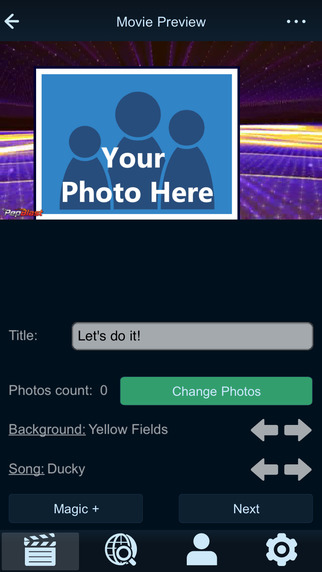GiveMeApps Reviews
PepBlast Motion Pictures iPhone/iPad App Review
Feb 8th 2015 at 03:21pm by GiveMeApps May Contain Affiliate Links (What’s This?)
We live in an era where everything is personalized, and the products which exploit that fact the most seem to the best. Just take a look at Social Media. From Facebook to Instagram and Vine, everyone wants the world to see what they’re doing. What if you wanted to take that to the next level and enhance your moments? We are not talking about simply adding a photo filter, but taking your pictures and turning them into a movie along with cool video effects and background music which several years ago would have required you to pay big bucks. PepBlast not only lets you do this, but gives you thousands of effects and background music files to choose from, and the excitement doesn’t stop there.
Pep Rally
PepBlast is a picture movie creation app and social network all rolled into one. After registering, you can set up a profile complete with profile picture and posts. You can add followers add comments to their postings and like their updates. Once you have your profile setup, you can start creating picture movies.
First you are prompted to choose a theme. There are literally dozens of categories. You can find everything from Birthday, Mother’s Day, Romance, Science Fiction, Vacation, Valentines and more categories. Once this is set, you press OK and then are asked to choose the actual them. For example, the Valentine’s Category had hundreds of options. Some examples are Pink Hearts, Red Shine, Blue Heart, Raining Hearts, Dinner For Two and Beating Heart. As we said, there are lots. When that is chosen, the background then loads up along with the background song and you get a quick preview of what your video might look like. The preview gives you an idea of just how much variety and power there is with this app.
From there you are asked to enter in specifics. These include the Video Title, the amount of photos you wish to include, background and the song. While these were set earlier, this gives you a chance to edit what you have so far. Photos can be taken on the spot or chosen from existing photos in your gallery. One this is complete, you tap on next and add a post which will show up on your newsfeed. On this screen, you can also choose whether your friends will see the video or if you just want it private. You can also post your creation to Facebook or Twitter; A nice touch indeed. From there, you tap on create and your video will be created!
Verdict
PepBlast is a nice way to create video collages of your pictures and stands out because of the variety of themes and music you can choose from. Similar web apps have existed for years, but are limited by comparison since they offer far fewer themes and the music is usually the same no matter what theme is chosen. The Pro service adds more, but the free version has so much we can’t understand why it is free in the first place. If you’re looking for a new way to wow your friends about your precious moments, PepBlast Motion Pictures deserves a look.




 Download iOS, Android & Windows apps!
Download iOS, Android & Windows apps!