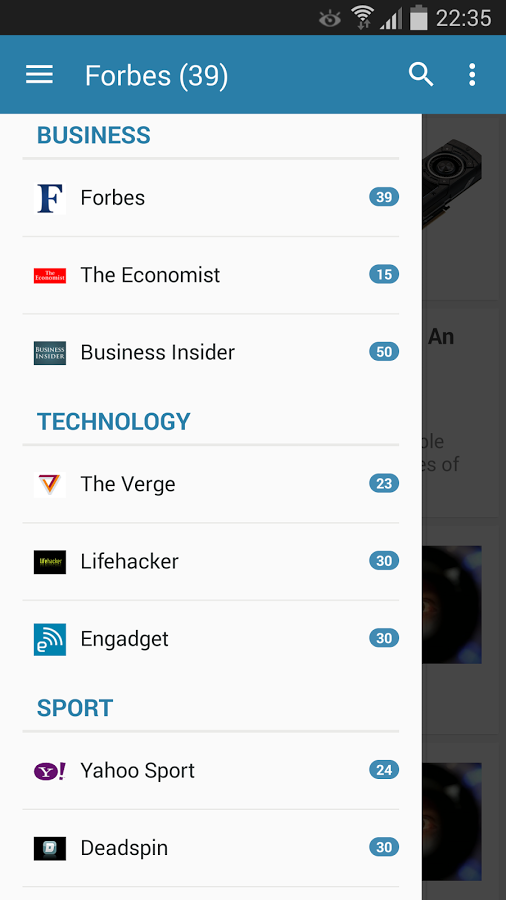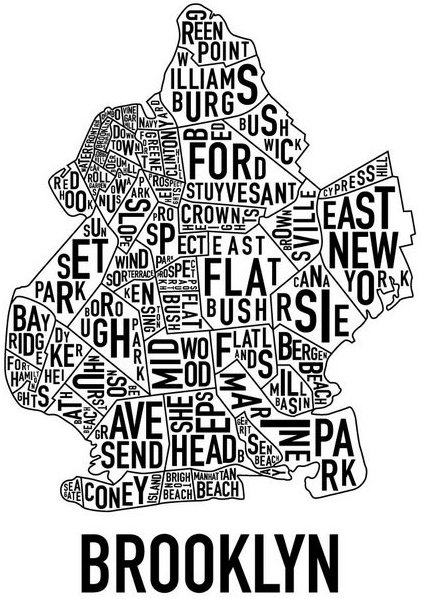GiveMeApps Reviews
Quick World News Android App Review
Aug 29th 2016 at 12:36pm by Brooklyn Midas May Contain Affiliate Links (What’s This?)
With all of the information we are inudated with daily, having an app that can bring them all together in one place for consumption would be a god send if done correctly. Such an app should do this seamlessly making browsing a cinch. We are now expericing an age off app maturity where functionaly, style and intuitivness are all expected. Quick World News by MDxsoft makes a great attempt at this, but misses the mark in a few places.
See Also: Pulse News (iOS)
Quick World News purports to display news from a variety of sources in one app and does just that. You can view the most recent top ten news items from all of the heavyweights. BBC, CNN, the New York Times and Washington Posts all appear. You don't actually know this however until you access the main menu. When you load up the app, you are left with a blank screen. Clicking on the main menu exposes the news sources. From there, you select your source and are able to view the ten most recent stories from that source. Want earlier stories? Well, you're out of luck and will have to visit the parent site of that source. Bummer.
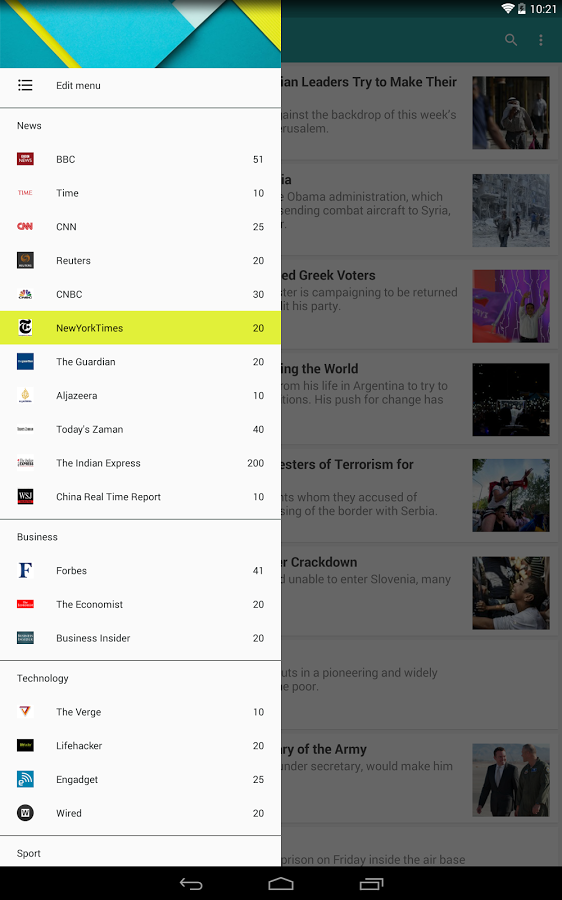
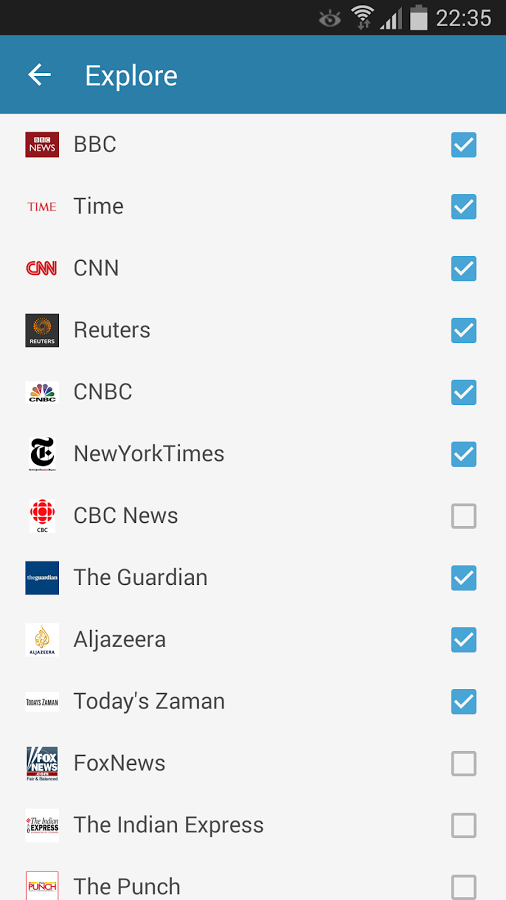
Quick World News Lets You Categorize, But Should Include Far More News Sources
Stories are displayed pretty generically. You get a picture with text to the right, news stories in bold. One of the pluses which we liked a lot was that all sources are categorized. For example, under Technology, you find "The Verge", "Engadget" and "Life Hacker". "Forbes" makes an appearance under Business. Most news junkies would be visiting these sites anyway. It would be more eye opening if the developer included dozens of sites rather than just the top three or four.
See Also: DayGram (iOS)
Another plus is that you can add your own RSS feeds. If you have your own site or read a blog for example, you can view recent entries from those sources. A nice touch.
Now for the flies in the ointment. The app makes use of very intrusive full screen ads. This is very dissapointing. Simple banner ads at the bottom of the display would be just as effective and get the developer the revenue they crave. The ads are frequent enough that users have given the app low ratings. This could have easily been avoided. Also, the app does not notify you of new stories. You would literally have to check back in if you want to keep up to date with news stories - kind of baackwards for 2016. Futhermore, the lack of a tutorial and absence of smorgasboard at app load requires unecessary on behalf of the user. This app is supposed to make things easy. Easy and extra work do not go hand in hand.
Sell Apps And Keep 100% Of Your Profits! Join GiveMeApps Today!
So Quick World News has a few conveniences, but those conveniences are negated by unecessary quirks. If those kinks are worked out, then it has the potential to be a worthwhile app. For now however, it has missed the mark.
Like This Article? Chat About It And More In The GiveMeApps Community!




 Download iOS, Android & Windows apps!
Download iOS, Android & Windows apps!