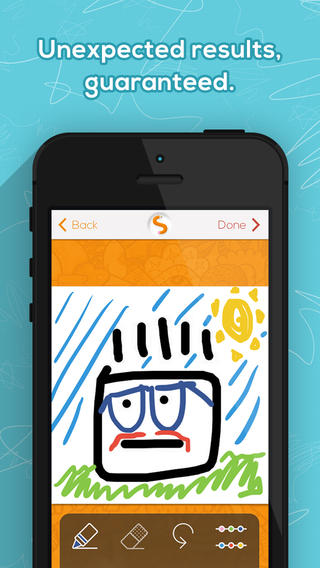GiveMeApps Reviews
Speedoodle iPhone/iPad App Review
Mar 30th 2014 at 04:58pm by GiveMeApps May Contain Affiliate Links (What’s This?)
What would the Mona Lisa painting look like if Leonardo da Vinci only had three seconds to complete it? What would it look like if one of his friends picked up after he left off when those three seconds were up? If you are looking for the answer to this question, chances are you would be talking about one of his 21st century protégés making a similar attempt on their iOS device using Speedoodle.
What Is Speedoodle?
Speedoodle is a Social Doodling app. The idea is to begin a sketch in just black and white in under 3 seconds. From there, one of your friends takes over the sketch, adding to what you’ve done, albeit with a few more options. Once the doodle is complete, the finished image is shared on the Speedoodle network for others to see. This game is all about interactivity and not being “in the know”. You never know what you and your friends will come up with and the reaction it will get from viewers.
Ready-Set-Go
Speedoodle requires Facebook and Game Center to run. We are not too keen on apps which require either to run, but it is understandable why the developer took this approach. The concept behind Speedoodle is spontaneity. You can send any of your Facebook friends a game request to join you in creating your sketch. Otherwise, while logged into Game Center, any friend who is currently on can be selected to participate with you.
To create a sketch, you tap “Start New Game” from the startup screen. From there, you will be asked to select a friend from the list of your game center friends currently on. After you select a friend, you will be prompted to start your three second sketch. Once you complete your sketch, it is automatically submitted to the friend you selected. Like all Game Center requests, they can be declined, so keep this in mind. It would probably be best to invite one of your trusted Facebook or Game Center friends to do this with you since you can be surer that they will respond.
As mentioned above, once they take the doodle over, they can add more details and share it when completed. We used a stylus to create our black and white sketch. We did our best to draw our own GiveMeApps logo in less than 3 seconds with limited success (due to our inability to doodle quick enough). We can only imagine what the friend selected did with our attempt, but that is what the app is all about!
Verdict
Speedoodle isn’t your typical challenge affair. Based in art, we think that wannabe and professional artists alike will value this the most. We can see it working great as both a practice and show off tool. Three seconds is a very small amount of time, so it would be interesting to see what people come with. The Hall Of Fame section of the app displays some of the app’s finest offerings by users and we have to say that we were impressed. Doodles of American Flags, Faces and Objects were all present.
Speedoodle is free. If you have the itch to draw and show off what you can doodle, all while spicing it up with friends in the mix, downloading Speedoodle is a no brainer.
GMA




 Download iOS, Android & Windows apps!
Download iOS, Android & Windows apps!