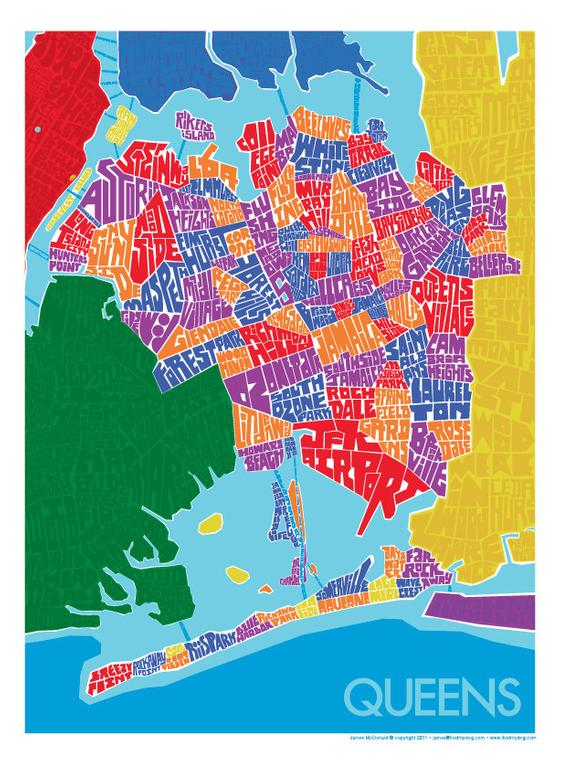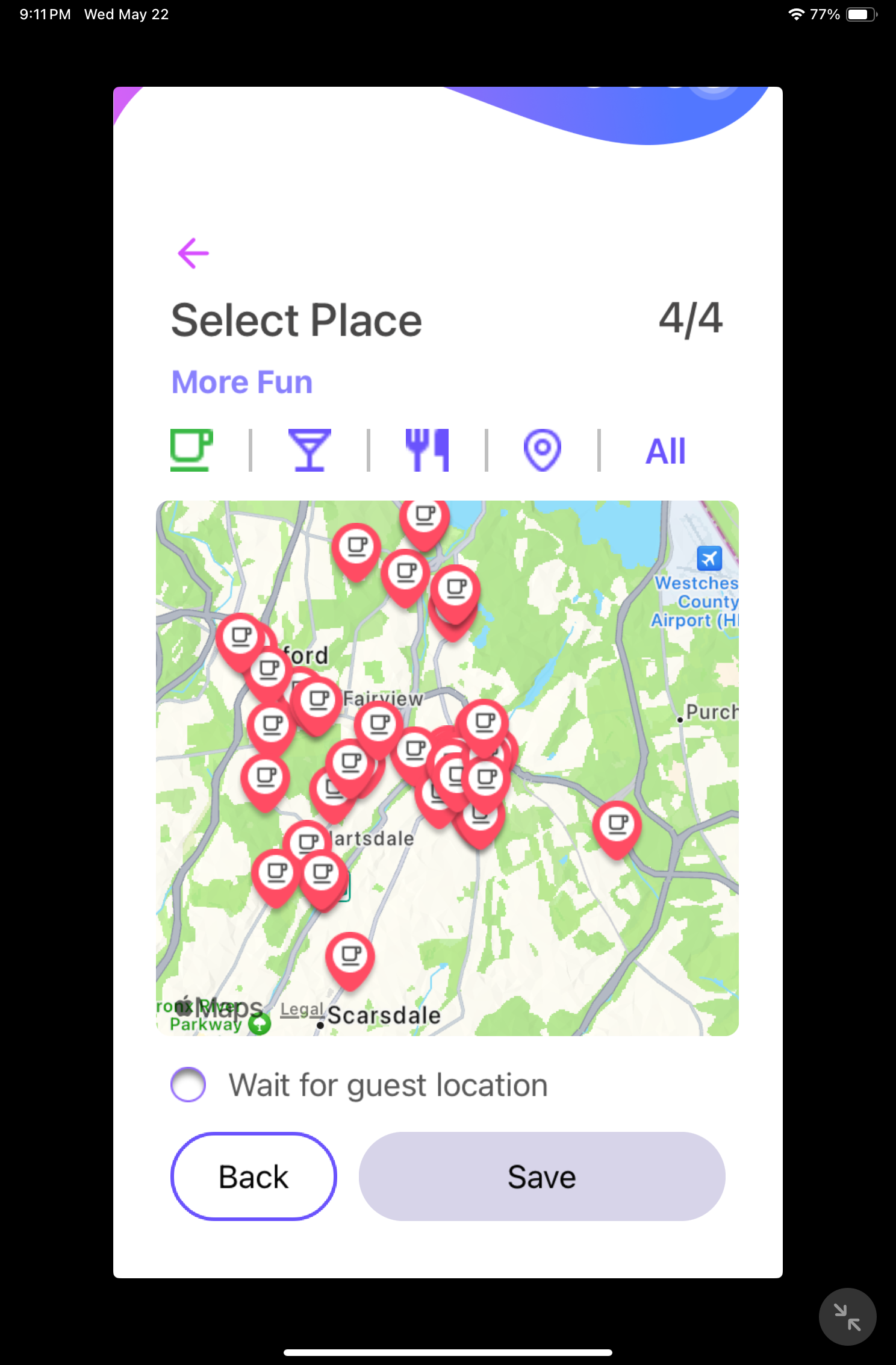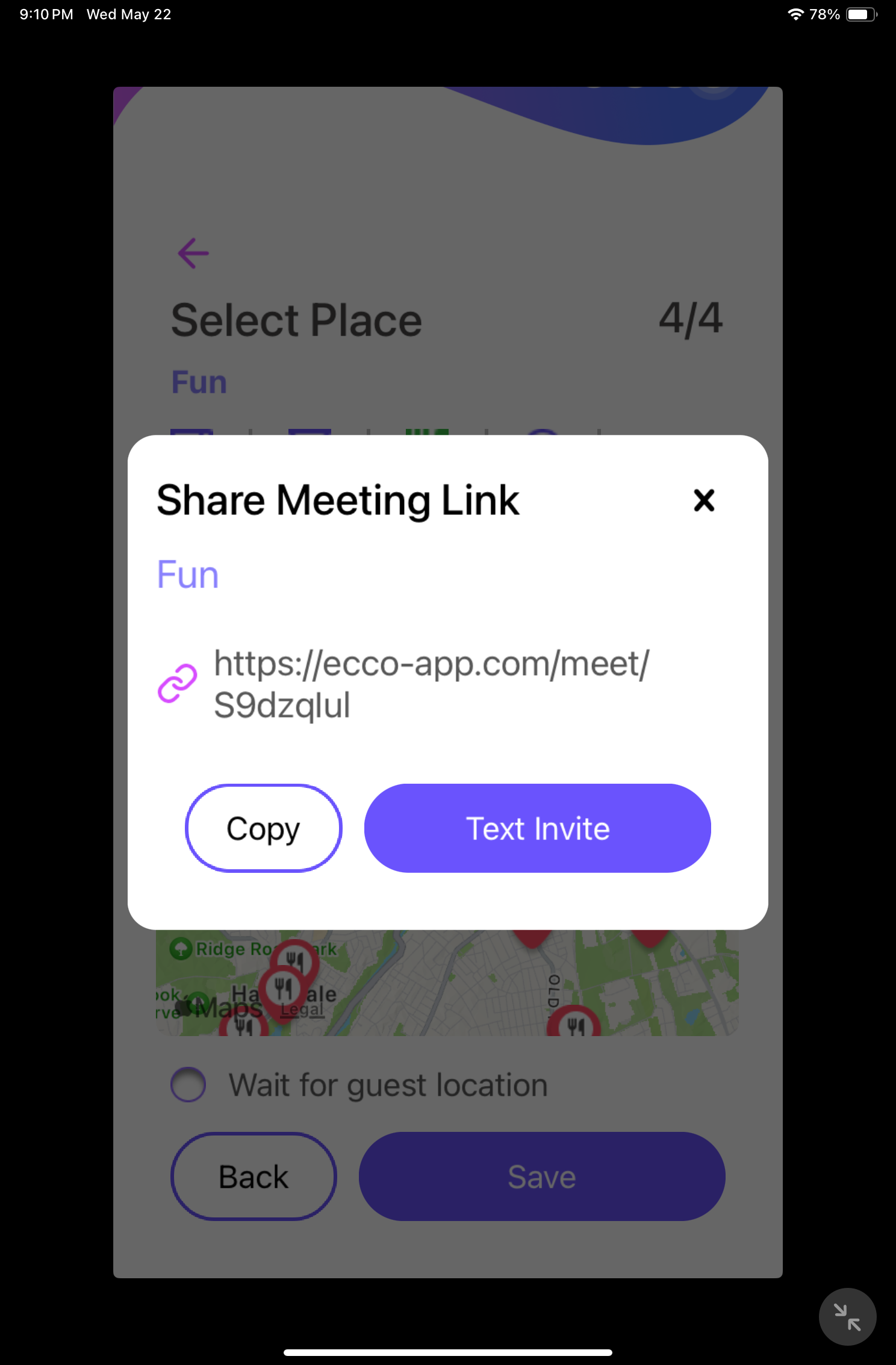GiveMeApps Reviews
Ecco-App iPhone/iPad App Review
May 23rd 2024 at 02:25am by Queens King May Contain Affiliate Links (What’s This?)
We've all been there. There is an event, gathering, corporate meeting or study group and someone has to be the brave soul to schedule it. From picking the appropriate venue, down to choosing the right time, if you're the one putting pen to paper, the process can involve a lot of phone calls, texts, "maybes", "i'll get back to yous" and headaches! Sure there is an app for that, but scheduling apps have been in existence since the dawn of computing. Ecco-App however promises a new, fun, more productive and collaborative approach.
See Also: Reason8 (iPhone/iPad)
Equipped with a powerful AI engine, Ecco-App works by allowing the scheduler to select multiple time frames and choose from convenient locations to meet up. That scheduler can then send an "meet" link to which invitees can determine whether or not that time and place works for them, and go as far as suggesting their own time-frames? Follow it so far? It gets more exciting.
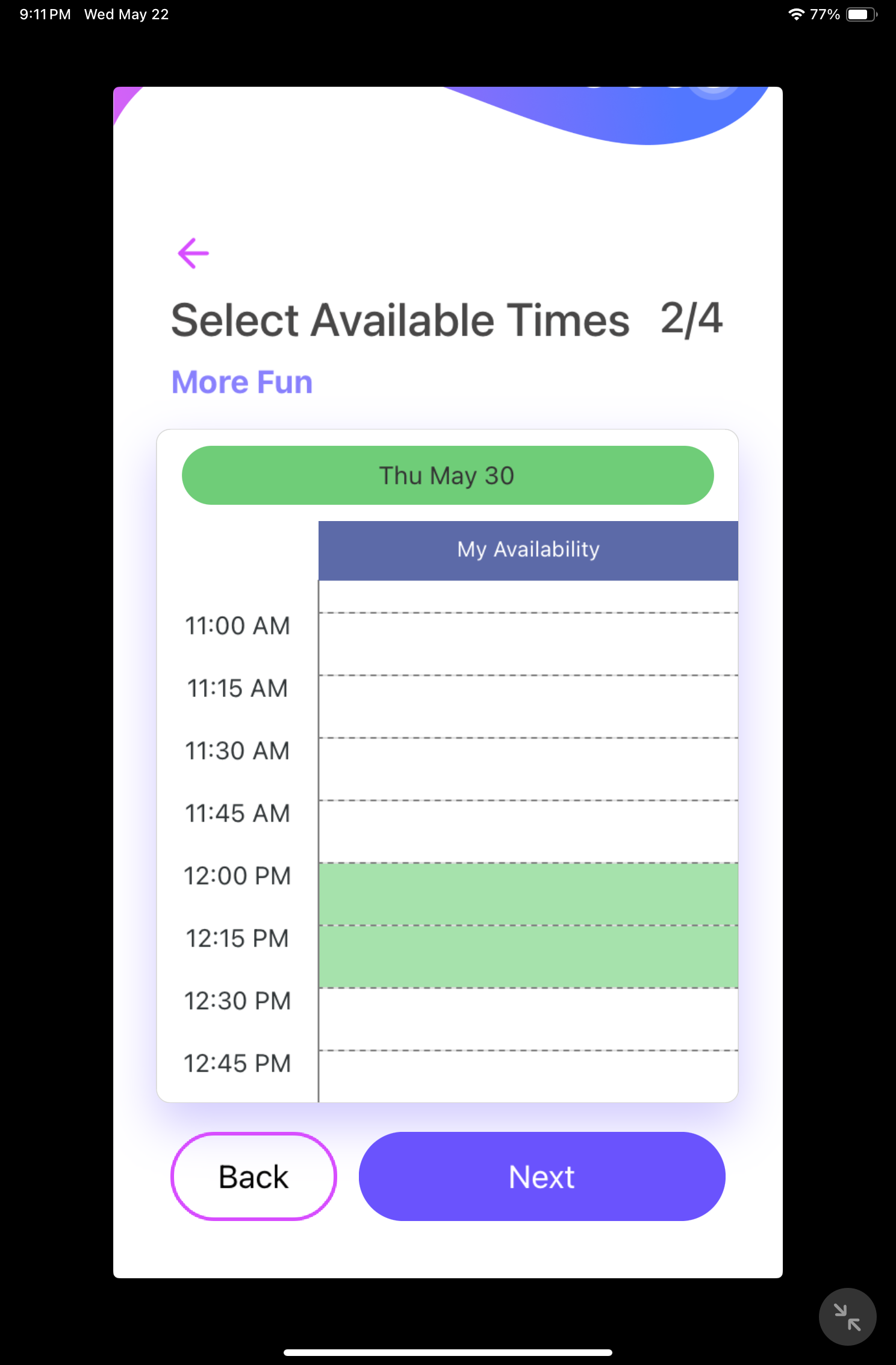
Ecco-App lets you select time frames and "convenient" locations to suggest
Traditional scheduling apps like the one embedded in Outlook for example, allow you to set a time and then invite people to accept. The end user has no control over any aspect of the meeting other than to commit or decline. Ecco-App brings everyone to the table.
When using the app for the first time, you are prompted to enter your phone number to register. Once you're in, you are then ready to enter what the app calls "Meets". To create a meet, you tap the plus icon to enter in information. First you name the "meet" and then select a timeframe. Ecco does not restrict you to one day or time block. You can select multiple dates and multiple time blocks for the proposed meeting.
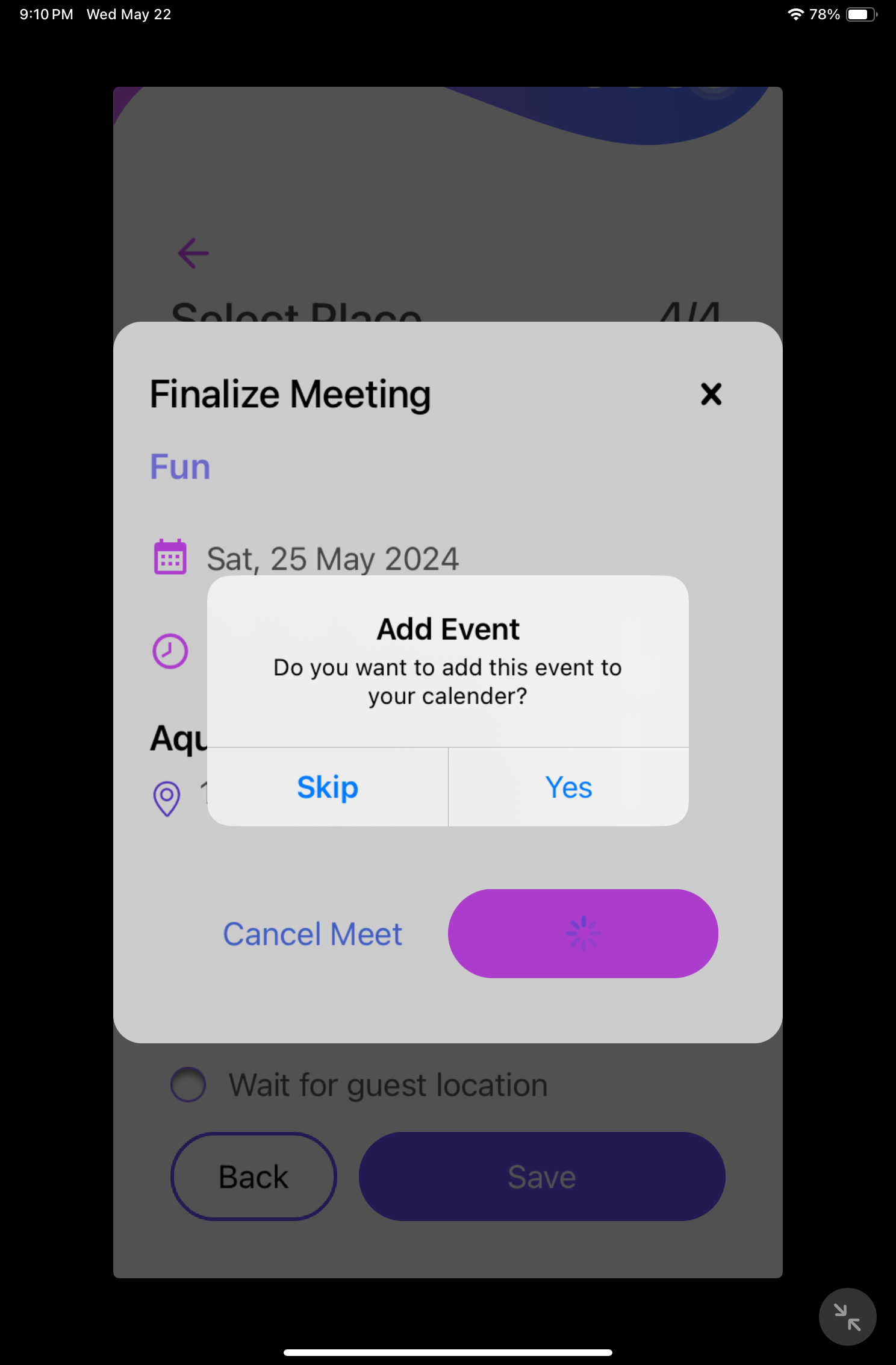
Finalize your meeting and send out invites. Recipients can suggest their own parameters in return.
Once you determine your dates and times, you're then brought to a map and prompted to choose a possible location. The app allows you to either enter in a custom locale or choose from venues in selected categories in your area such as bars, cafes or restaurants that are "convenient" to your selected time-frame. Once this is set, an invite link is created and you can send it to anyone in your contacts.
See Also: Note Anytime (iOS)
Now we know AI is involved because suggested venues changed depending on the time frame we selected (i.e. morning versus afternoon). After you send out the invite, the recipients are directed to the app to either accept OR suggest their own dates, times and locations to meet. If this ends up being something thrown back between several people, then so be it. The collaborative nature of the process becomes very apparent. Nothing is settled until all of those involved finalize details. If the recipient does not have the app installed, they are directed to the web version of the app. We tried this out on an Android device (currently the app is available for iOS only) and were able to successfully commit or go back and forth with the OP.
Sell Apps And Keep 100% Of Your Profits!
Is this app worth it? We'd say yes. Ecco-App is easy to use, has an intuitive interface, well designed online video tutorials and is a fresh new take on an app genre that has been around for decades. We can see this app being the first choice for teams with collaborative workflows and college students who wish to organize meetups. We plan on keeping this app on our phone! You can download it here.
Like This App Review? Chat About It And More In Our GiveMeApps Community!




 Download iOS, Android & Windows apps!
Download iOS, Android & Windows apps!