GiveMeApps Reviews
FaceDial for FaceTime (Update) iPhone/iPad App Review
Sep 10th 2016 at 11:37pm by Harold Everton May Contain Affiliate Links (What’s This?)
If you are an Apple fanatic and FaceTme is your de facto method of commnunication whether it be on your Macbook, iPhone or iAnything, and you're looking for an even easier way to organize your contacts and use the application, then you may want to take a look at FaceDial.
See Also: Spark (iOS)
We reviewed FaceDial some time ago, but decided to revisit it with it's latest update. The current version brings with it Apple Watch compatibility and a more streamlined interface. Organizing and communicating with your FaceTime contacts have never been easier!
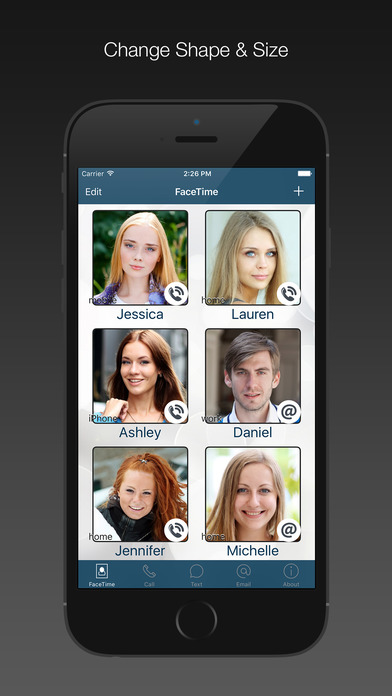
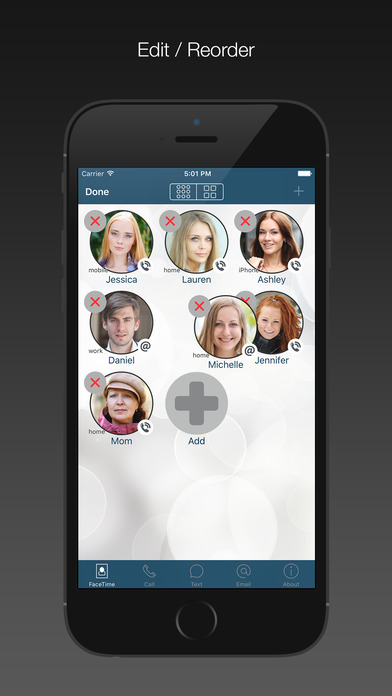
Changing icon shapes and adding/deleting are straightforward
FaceDial lets you add FaceTime contacts via turning them into icons with the picture of your contact. Simply tapping on any of these icons lets to initiate a video chat, text, phone call or email. For this to work, you must have all of the aforementioned paths of communication stored in each contact. As an example, while you can add any of your contacts to the app, if your app is say missing an email address, then you can't email the person. It's that simple.
See Also: Clickclap (Android)
The navigation menu at the bottom allows you to FaceTime, Call, Email or Text contacts. Each communication type allows for you to add or delete contacts. This means you can have a contact list for FaceTime and a separate one for Calls. Icons can be styled differently. You have the option to have them display as circles or as squares.
Sell Apps And Keep 100% Of Your Profits!
FaceDial adds further convenience to what is already a very convenient app. It allows you to organize your contacts in whichever order you choose for different methods of communication on your device. Add to this regular developer updates, some customization options and Apple Watch compatibility and you'd understand why FaceDial would enhance your FaceTime experience.
Like This Review? Chat About It And More In Our GiveMeApps Community!




 Download iOS, Android & Windows apps!
Download iOS, Android & Windows apps!



