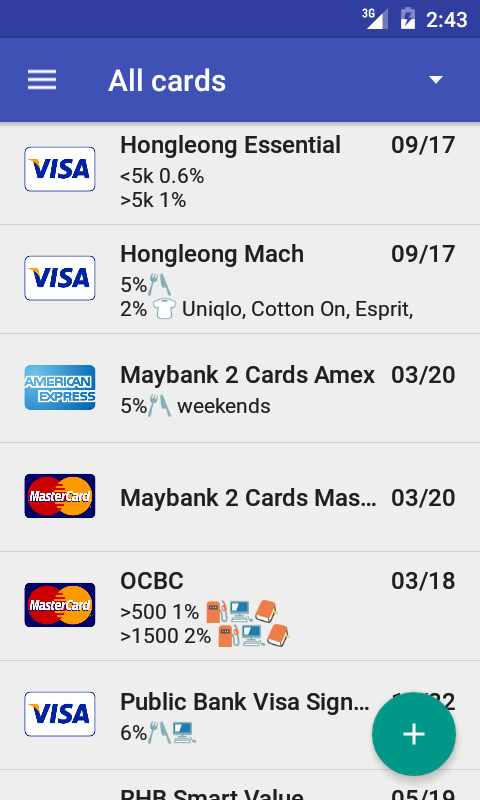GiveMeApps Reviews
Manage Credit Card Easily Android App Review
Aug 21st 2016 at 04:54pm by Harold Everton May Contain Affiliate Links (What’s This?)
I remember being in my late teens or so and posting on a Home Recording internet forum. I had inquired about purchasing some music gear that I just had to own with a credit card. This lead to a stern warning from some of the older about the danger of credit cards. Sure enough I ignored this sage advice and a few months later I was in credit card debt. I learned my lesson rather quickly and paid it off.
See Also: Car Loan & Lease Calculator (Android)
If only there was a tool around back then that would help me manage my credit cards more efficiently, force me to track my card usage throughout each billing cycle all with the purposes of becoming and remaining debt-free. Manage Credit Card Easily is that tool.
The Home Screen displays all of the credit cards you have on file via the card type along with their expiraton dates. Cards are easily identifiable by their logos. To add a credit card, you simply tap on the plus icon on the bottom of the screen.
Here you will be prompted to enter in the card type, expiration date, statement date, payment due dates, a small description to help you remember what that particular card is used for (i.e. Groceries), the credit limit, interest rate, emergency hotline and any additional notes. You can even add the annual fee accrued by that card. Once this information is entered, it will appear on the home screen. You can add as many cards as you like.
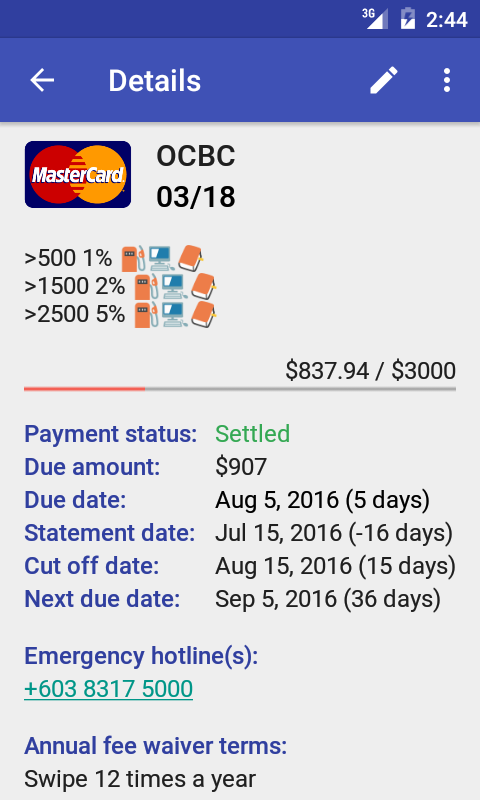
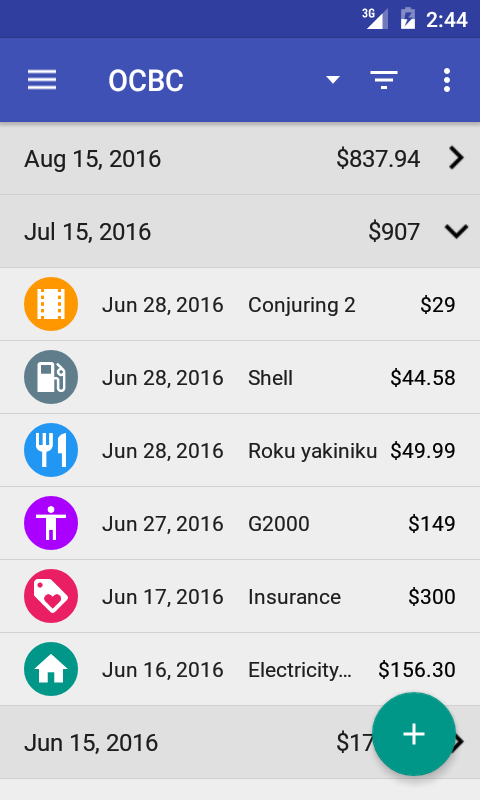
Manage Credit Card Easily Lets You Filter CC Transactions & "Pay Off" Debts
The home screen also allows you to filter cards by the amounts spent, when payments are due, cards which have the longest grace periods, annual fee or by when they expire. A nice way to prioritize usage if you have multiple cards.
See Also: Born2Invest (Android)
The magic happens when you start adding transactions. The cart button on the top right of the display will allow you to add expenditures. You will be prompted to choose the card used. From there, you will enter in the transaction amount and choose a category. Eighteen categories are included ranging from Transportation and Shopping to Loans and Healthcare. After this you will enter in the transaction date, notes, and whether the transaction was repeated.
See Also: HD Currency Convertor (Android)
This brings us to the Main Menu which can be accessed by tapping on the menu button on the top left of the display. If you select "Transactions" on the Main Men, you can view all of the transactions you've made per credit card. All of the transactions have icons displayed next to them indicating which category the purchase was to help you identify them at a glance. Imagine if you wanted to cut back on eating out and you saw a bunch of fork and knife icons (Category: Dining). Well, you know what you need to cut back on. Likewise, you can filter by transaction category.
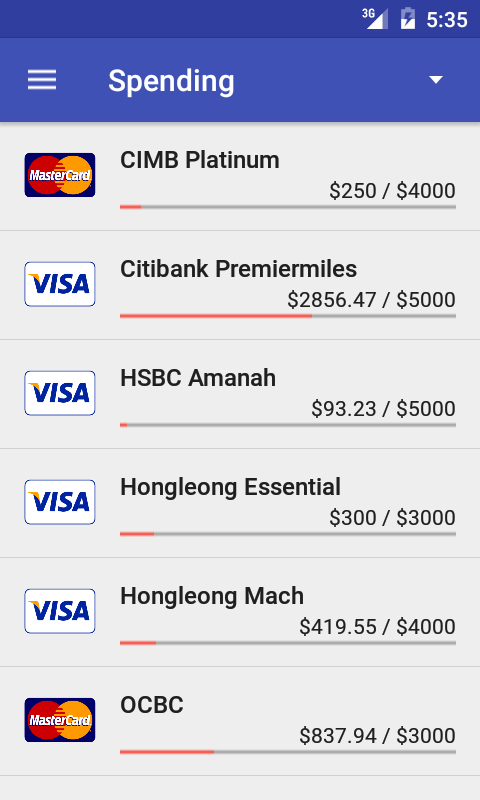
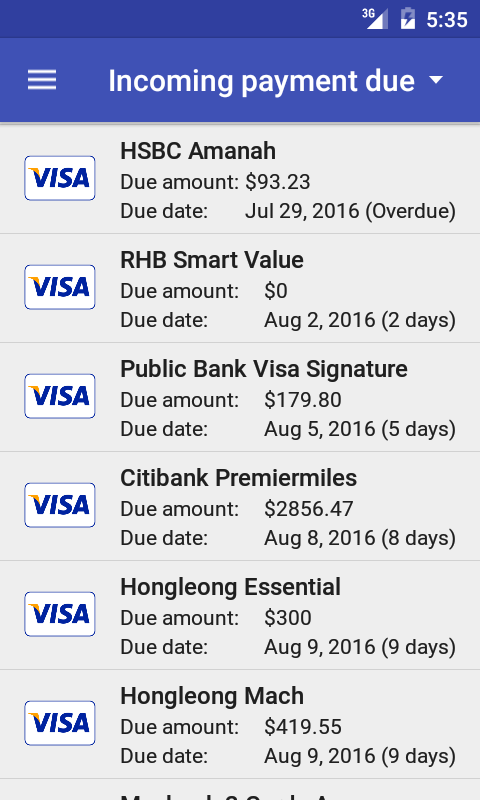
You can also track how close you are to your spending limits
Back to the Credit Card area, by clicking on any credit card, you can see Credit Card details. A meter displays how much money is left on your card relative to its limit. Here you can pay the amount due, pay outstanding amounts or delete credit cards altogether.
Now to be clear, this app is not actually linked to your bank account, therefore it is completely up to you to keep your information up to date and accurate. If you are truly serious about managing your credit cards, you will log every single transaction.
Sell Apps And Keep 100% Of Your Profits!
Manage Credit Card Easily is a godsend for those who want to be on top of their finances. The only thing that would make this app better would be if it were actually able to receive real time information from your credit card accounts. That said, as a dutiful reminder, the developer warns against putting any sensitive information in the app (i.e. credit card and social security numbers). Other than that, this app is a must have.
Like This Article? Chat About It And More In Our GiveMeApps Community!




 Download iOS, Android & Windows apps!
Download iOS, Android & Windows apps!